We are Here to Help
You can browse our help topics or search in the frequently asked questions, or you can ask us a question by using the contact form.
GENERAL
ABP Commercial is a set of premium modules, tools, themes and services that are built on top of the open source ABP framework. ABP Commercial is being developed and supported by the same team behind the ABP framework.
ABP framework is a modular, themeable, microservice compatible application development framework for ASP.NET Core. It provides a complete architecture and a strong infrastructure to let you focus on your own business code rather than repeating yourself for every new project. It is based on the best practices of software development and popular tools you already know.
ABP framework is completely free, open source and community-driven. It also provides a free theme and some pre-built modules (e.g. identity management and tenant management).
ABP Commercial adds the following benefits on top of the ABP framework:
- Professional UI Themes
- Enterprise ready, feature-rich, pre-built Application Modules (e.g. Identity Server management, SaaS management, language management)
- Tooling to support your development productivity (e.g. ABP Suite)
- Premium Support
Visit the following link for more information https://docs.abp.io/en/commercial/latest/abp-framework-vs-abp-commercial
See that page for a detailed explanation of why using ABP.IO Platform has a significant advantage over doing everything yourself.
Once you purchase an ABP Commercial license, you will be able to create unlimited solutions like described in the Getting Started document.
When you create a new application, you get a Visual Studio solution (a startup template) based on your preferences. The downloaded solution has commercial modules and themes already installed and configured for you. You can remove a pre-installed module or add another module if you like. All modules and themes use NuGet/NPM packages by default.
The downloaded solution is well architected and documented. You can start developing your own business code based on it following the tutorials.
You can try the Live Demo to see a sample application created using the ABP Commercial startup template.
Yes, we have ABP Training Services to help you get your ABP project started fast. You will learn about ABP from an ABP core team member, and you will get the skills to begin your ABP project. In the onboarding training, we will explain how to set up your development environment, install the required tools, and create a fully functional CRUD page. The training will be live, and the Zoom application will be used, we are open to using other online meeting platforms. The language of the training will be English. You can also ask your questions about ABP during the sessions. A convenient time and date will be planned for both parties. To get more information, contact us at info@abp.io.
We do support only the active and the previous major version. We do not guarantee a patch release for the 3rd and older major versions. For example, if the active version is 7.0.0, we will release patch releases for both 6.x.x and 7.x.x. Besides, we provide support only for ABP Framework and ABP Commercial related issues. That means no support is given for the 3rd party applications, cloud services and other peripheral libraries used by ABP products. We will use commercially reasonable efforts to provide our customers with technical support during "Volosoft Bilisim A.S"s official business hours. On the other hand, we do not commit to a service-level agreement (SLA) response time, but we will try to respond to the technical issues as quickly as possible within our official working hours. Unless a special agreement is made with the customer, we only provide support at https://support.abp.io. We also have private email support, which is only available to Enterprise License holders.
Yes, you can. To buy extra question credits, send an e-mail to info@abp.io with your organization's name. Here's the price list for the extra question credits:
- 50 questions pack $999
- 25 questions pack $625
- 15 questions pack $450
LICENSE
You can create as many projects as you want during your active license period; there is no limit! After your license expires, you cannot create new projects, but you can continue to develop the projects you have downloaded and deploy them to an unlimited count of servers.
ABP Commercial licenses are per developer. Different license types have different developer limits. However, you can add more developers to any license type whenever you need. Check out the Plans & Pricing page for license types, developer limits and additional developer costs.
You can upgrade to a higher license by paying the difference within your active license period. When you upgrade to a higher license plan, you get the benefits of the new plan, but the license upgrade does not change the license expiry date. Besides, you can also add new developer seats to your existing license, check out the "How many developers can work on the ABP Commercial?" FAQ.
You cannot downgrade your existing license plan. But you can purchase a new lower license plan and continue your development on the new license. After you purchase a lower license, you just need to login to your new license plan via ABP CLI command: ` abp login
Yes! When you purchase a license, you become the license holder, hence you will have access to the organization management page. An organization has owner and developer roles. Owners can manage the developer seats and assign developers. Each assigned developer will log in via ABP CLI command into the system and will have development and support permissions.
Extending: By extending/renewing your license, you will continue to get premium support and get major or minor updates for the modules and themes. Besides, you will be able to continue creating new projects. And you will still be able to use ABP Suite, which speeds up your development. When you extend your license, 1 year is added to your license expiry date.
Upgrading: By upgrading your license, you will be promoted to a higher license plan, which will allow you to get additional benefits. Check out the license comparison table to see the differences between the license plans. On the other hand, when you upgrade, your license expiry date will not change! To extend your license end date, you need to extend your license.
The renewal (extend) price of the standard Team License is $2,399, standard Business License is $3,599 and standard Enterprise License is $5,999. If you are already a customer, log into your account to review the current renewal pricing.
You can renew your license by navigating to the organization management page. In order to take advantage of our discounted Early Renewal rates, ensure you renew before your license expires. Don't worry about not knowing when your Early Renewal opportunity closes; you'll receive 3 reminder e-mails before your subscription expires. We'll send them 30 days, 7 days and 1 day before expiration.
When you renew your license before your license expiration date, 1 year will be added to your license expiration date. For example, if your license expires on 2024-06-06 and you renew it on 2024-01-01, your new license expiration date will be 2025-06-06.
Depends on the license type you've purchased:
- Team: Your solution uses the modules and themes as NuGet and NPM packages. It doesn't include their source code. This way, you can easily upgrade these modules and themes whenever a new version is available. However, you can not get the source code of these modules and themes.
- Business/Enterprise: In addition to the Team license, you are able to download the source code of any module or theme you need. You can even remove the NuGet/NPM package references for a particular module and add its source code directly to your solution to fully change it.
Including the source code of a module to your solution gives you the maximum freedom to customize that module. However, it will then not be possible to automatically upgrade the module when a new version is released.
None of the licenses include the ABP Suite source code, which is an external tool that generates code for you and assists your development.
Check out the Plans & Pricing page for other differences between the license types.
In addition to adding new developers to your license, you can also change the existing developers (you can remove a developer and add a new one to the same seat) without any additional cost.
The ABP Commercial license is a perpetual license. After your license expires, you can continue developing your project. And you are not obliged to renew your license. Your license comes with a one-year update and support plan out of the box. In order to continue to get new features, performance enhancements, bug fixes, support and continue using ABP Suite, you need to renew your license. When your license expires;
- You can not create new solutions using the ABP Commercial, but you can continue developing your existing applications forever.
- You will be able to get updates for the modules and themes within your MINOR version (except RC or Preview versions). For example, if you are using v3.2.0 of a module, you can still get updates for v3.2.x (v3.2.1, v3.2.5... etc.) of that module. But you cannot get updates for the next major or minor version (like v3.3.0, v3.3.3, 4.x.x.. etc.). For example, when your license expired, the latest release was v4.4.3, and later, it published both 4.4.4 version and 4.5.0 version, you would be able to access the v4.4.X but you wouldn't be access the v4.5.X.
- You can not install new modules and themes added to the ABP Commercial platform after your license ends.
- You can not use the ABP Suite.
- You can not get the premium support anymore.
You can extend (renew) your license if you want to continue getting these benefits. If you extend your license within 30 days after your license expires, the following discounts will be applied: Team License 20% discount for 1 year(s), 30% discount for 2 year(s), 40% discount for 3 year(s); Business License 40% discount for 1 year(s), 45% discount for 2 year(s), 50% discount for 3 year(s); Enterprise License 40% discount for 1 year(s), 45% discount for 2 year(s), 50% discount for 3 year(s).
-
If you renew your license within 30 days after your license expires, the following discounts will be applied: Team License 20% discount for 1 year(s), 30% discount for 2 year(s), 40% discount for 3 year(s); Business License 40% discount for 1 year(s), 45% discount for 2 year(s), 50% discount for 3 year(s); Enterprise License 40% discount for 1 year(s), 45% discount for 2 year(s), 50% discount for 3 year(s). However, if you renew your license after 30 days since the expiry date of your license, the renewal price will be the same as the license purchase price, and there will be no discount on your renewal.
-
ABP Commercial allows you to auto-renew your license. This is an optional service. You can toggle this feature when you purchase a new license or later enable it from your organization management page. Auto-renewal toggle is in the 'Payments Method' section of the organization management page. If you want to turn off auto-renewal, visit organization management page, go to the 'Payments Method' section and uncheck the 'Automatic Renewal' checkbox. When you turn off the auto-renewal feature, you must renew your license yourself.
Yes, to start your free trial, contact marketing@volosoft.com. We also offer a 30-day money-back guarantee for the Team license, no questions asked! You can request a full refund within the first 30 days of the license purchase. We provide a 60% refund within 30 days for Business and Enterprise licenses. This is because the Business and Enterprise licenses contain the full source-code of all the modules and themes.
We have an agreement between Volosoft and Megabit, with this agreement Blazorise license is bundled with ABP Commercial products therefore our customers do not need to purchase an extra Blazorise license.
Follow the steps below to get support from the Blazorise team and get your Blazorise license key:
- Sign up for a new account at blazorise.com/support/register with the same email address as your abp.io account. Leave the "License Key" entry blank. It must be the same email address as your email account on abp.io.
- Verify your email address by checking your email box. Check your spam box if you don't see an email in your inbox!
- Log into the Blazorise support website at blazorise.com/support/login.
- If you have an active ABP Commercial license, you will also have a Blazorise PRO license. You can get your Blazorise license key at blazorise.com/support/user/manage/license.
- You can post your questions on the support website and generate a product token for your application.
DEVELOPMENT
When you create a new application using ABP Commercial, all the modules and themes are used as NuGet and NPM packages. So, you can easily upgrade the packages when a new version is available.
In addition to the standard NuGet/NPM upgrades, ABP CLI provides an update command that automatically finds and upgrades all ABP-related packages in your solution.
ABP Framework itself is database agnostic and can work with any database provider by its nature. Check out the Data Access document for a list of currently implemented providers.
Supported UI frameworks options;

ABP Framework itself is UI framework agnostic and can work with any UI framework. However, startup templates, module UIs and themes were not implemented for all UI frameworks. Check out the Getting Started document for the up-to-date list of UI options.
One of the major goals of the ABP framework is to provide a convenient infrastructure to create microservice solutions. Check out the Microservice Architecture document to understand how it helps with creating microservice systems.
All the ABP Commercial modules are designed to support microservice deployment scenarios (with its own API and database) by following the Module Development Best Practices document.
We provide a sample Microservice Demo Solution that demonstrates a microservice architecture implementation to help you create your own solution.
So, the short answer is: "Yes, it supports microservice architecture".
However, a microservice system is a solution, and every solution will have different requirements, network topology, communication scenarios, authentication possibilities, database sharding/partitioning decisions, runtime configurations, 3rd party system integrations and many more.
The ABP Framework and ABP Commercial provide infrastructure for microservice scenarios, microservice compatible modules, samples and documentation to help you build your own solution. But don't expect to directly download your dream solution pre-built for you. You will need to understand it and bring specific parts together based on your requirements.
You can download the source code of all the ABP modules, Angular packages and themes via ABP Suite or ABP CLI. Check out How to download the source-code?
We specifically permit 2 computers per individual/licensed developer. Whenever there is a need for a developer to develop ABP Commercial products on a third machine, an e-mail should be sent to license@abp.io explaining the situation, and we will then make the appropriate allocation in our system.
PAYMENT
You can request a refund within 30 days of your license purchase. The Business and Enterprise license types have source-code download options; therefore, we provide a 60% refund within 30 days for Business and Enterprise licenses. In addition, no refunds are made for renewals and second license purchases.
If you made the payment using 2Checkout, you can refund VAT via your 2Checkout account:
- - Log in to your 2Checkout account
- - Find the appropriate order and press "Refund Belated VAT" (enter your VAT ID)
There are 2 payment gateways for purchasing a license: Iyzico and 2Checkout. If you purchase your license through the 2Checkout gateway, it sends the PDF invoice to your email address; check out 2Checkout invoicing. If you purchase through the Iyzico gateway, with a custom purchase link or via a bank wire transfer, we will prepare and send your invoice. You can request or download your invoice from the organization management page. Before contacting us for the invoice, check your organization management page!
After sending the license fee via bank transfer, send your receipt and requested license type to accounting@volosoft.com.
Our international bank account information:
- SWIFT Code: TGBATRISXXX
- Bank Name: TURKIYE GARANTI BANKASI A.S.
- Address: BAKIRKOY, ISTANBUL
- Account Name: VOLOSOFT BILISIM A.S.
- IBAN: TR260006200167400009050810
- Account Number: 1674 - 9050810
- Currency: USD
- VAT number: 9250965754
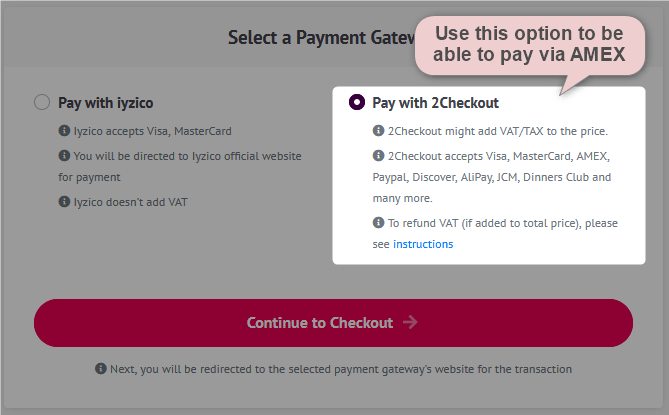
* The English version of this document is the most up-to-date, and the English version will prevail in any dispute.